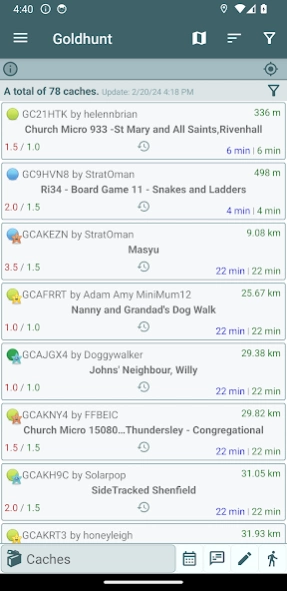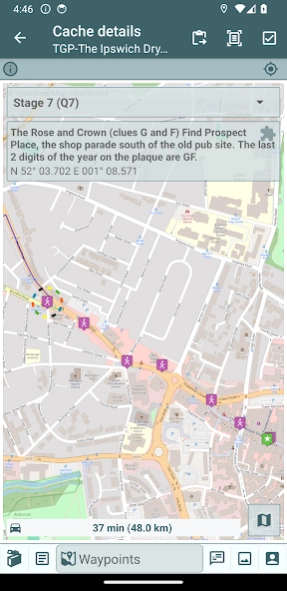GoldHunt Pro (Geocaching) 8.0.1
Paid Version
Publisher Description
GoldHunt Pro (Geocaching) - Get notified wherever you are and solve & find your cache!
You need:
- a Geocaching account (premium preferred, see below)
There is a basic version to try it out: https://play.google.com/store/apps/details?id=nl.lemval.goldhunt.free
GoldHunt helps you to find new caches in your area and allows you to get on the road for gold, silver and bronze. Not only useful for the hunters of prices, but also for the active geocacher, this application will show all newly published caches or those not yet found from Geocaching.com or your mail notifications.
This application works with Geocaching.com to search new caches (membership restrictions apply!) and load cache information.
Basic members of this site can see distance, location and details of a cache, but can only load full details of three caches a day (description, waypoints, images). Also, information about premium caches is very limited.
Via notifications you'll be alerted about new caches (non-paid version only on events). The interval for checking is configurable, although short intervals have drainage consequences.
The application offers creation of profiles with which the cache list can be filtered on distance from a certain location, type, difficulty, etc. There is an active profile for the list view as well as an active profile for alerting.
* Note! For Geocaching Basic members this application cannot search on newly published caches, only certain caches in the area (membership restriction).
Current functionality
- Check directly on Geocaching.com for new caches (optional; Premium GC service) - even 'en route'
- Poll mail account for configured notifications on GC (optional; Premium GC service)
- Notifications on unfound caches, or events
- Filters for viewing, notification and searching
- Show cache details with description, hint, images, attributes, etc.
- Show cache photos with EXIF information
- Navigation to the waypoints of the cache
- Solving formula-based coordinates
- Translation
Warning!
* If you are not a Geocaching.com Premium Member, this application will offer limited functionality.
* Only Premium Members can make use of the online search of _new_ caches.
* Mail polling feature requires specifying notifications on GC.com. Useful when sharing.
=====
Crash reports are considered to be solved in the release following the moment it was reported. If not, please contact me via goldhunt@outlook.com or start a discussion on the forum (http://goldhunt.freeforums.net/).
----
Thanks for: OpenStreetMap, Groundspeak API, open source libraries Crouton, Gson, JSoup, OsmDroid, SignPost, Slf4j, graphics from Icons8 (http://icons8.com), Sekkyumu, MapIcons, PSDgraphics, Oxygen Team and the reviewers.
About GoldHunt Pro (Geocaching)
GoldHunt Pro (Geocaching) is a paid app for Android published in the Recreation list of apps, part of Home & Hobby.
The company that develops GoldHunt Pro (Geocaching) is lemval. The latest version released by its developer is 8.0.1.
To install GoldHunt Pro (Geocaching) on your Android device, just click the green Continue To App button above to start the installation process. The app is listed on our website since 2024-03-31 and was downloaded 3 times. We have already checked if the download link is safe, however for your own protection we recommend that you scan the downloaded app with your antivirus. Your antivirus may detect the GoldHunt Pro (Geocaching) as malware as malware if the download link to nl.lemval.goldhunt is broken.
How to install GoldHunt Pro (Geocaching) on your Android device:
- Click on the Continue To App button on our website. This will redirect you to Google Play.
- Once the GoldHunt Pro (Geocaching) is shown in the Google Play listing of your Android device, you can start its download and installation. Tap on the Install button located below the search bar and to the right of the app icon.
- A pop-up window with the permissions required by GoldHunt Pro (Geocaching) will be shown. Click on Accept to continue the process.
- GoldHunt Pro (Geocaching) will be downloaded onto your device, displaying a progress. Once the download completes, the installation will start and you'll get a notification after the installation is finished.